Besides good content and interaction, knowing your audience is key to any successful form of communication.
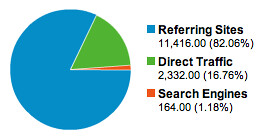
Now if you run a blog there are lots of services to help you analyse your traffic. Personally, I find Google Analytics to be pretty good. But there's a slight problem. It's not real-time.
Even if you use this “trick”, you are still lagged by a few hours. I am happy to wait for the detailed analysis that Analytics gives me, but I want some basic info in real-time.
Seeing as I'm running the blog on my own server, it's just a question of parsing the Apache access logs. But despite my efforts, I couldn't find a really simple parser for these logs.
All I care about is:
- What are people currently looking at?
- Who and how many people are visiting?
- Where are they coming from? Who is referring to me?
Failing to find a simple script, I initially just ran commands like:
grep "^tav" access.2009-03-* | awk '{print $12}' | sort | uniq
But this got slightly annoying after a while, so I wrote a simple script. I wrote this just for myself, but if anyone is interested, here it is: logrep.py
Running:
./logrep.py access.2009-03-* -what -total
outputs <number-of-total-requests> <number-of-requests-from-unique-ips> <url-requested>:
1009 668 /a-challenge-to-break-python-security.html 6298 1023 /feed.rss 10595 8912 /ruby-style-blocks-in-python.html
There's a similar:
./logrep.py access.2009-03-* -where -total -prune
where -prune combines together urls with different ?query-strings:
1014 972 http://news.ycombinator.com/ 2966 2904 http://www.reddit.com/
And:
./logrep.py access.2009-03-* -who -total
which outputs the obvious total number of visitors (unique ip addresses), e.g.:
18314
You can pass in some additional filters:
- --vhost tav.espians.com will filter on just requests to that vhost.
- -all will include statistic for requests which weren't served successfully, e.g. 404s, 301s, etc.
- --ignore /favicon.ico,/robots.txt will filter out requests to the given list of URLs.
Again, I wrote this just for myself. But like with all my work, I'm placing it in the public domain if anyone else fancies using it: logrep.py
Enjoy!

